Broaden your knowledge with our designer cheat sheet
Introduction
The urgency of creating high-quality content fast and efficient is needed for anyone working with digital ads.
In this digital age, there are systems and platforms that can help you with anything you’d like such as creating emojis for your company Slack channel and meme-making tools.
Heck, you can even double-check it is really is Friday or not today.
Within the space of graphic and digital design, it is the same scene of endless tools and possibilities that can make your creation process smoother - and faster!
Some of these tools that we list below are you most likely already aware of - or even use on a daily basis.
But we still wanted to collect our top design tools which are absolutely necessary for our own designers when they create best-in-class digital ads.
So let’s think like we are starting from scratch.
Let us take you through the journey 😎👇
List of Content
1. (Stock) Image Banks - Let's Choose an image
2. Image editors - Make changes to your chosen image
2.1 Removing background
2.2 Scaling
2.3 Styling
3 Fonts - Let's make the text follow brand guidelines
4. Icons
5. Video ads - How about adding video?
5.1 Download stock video material
5.2 A ‘cherry-on-top’ for the more advanced - Add video effects to your digital ad
6. Mockups - Let’s mock it up
7. Template production - Auto-generate your ad production
8. WHY SO SERIOUS?
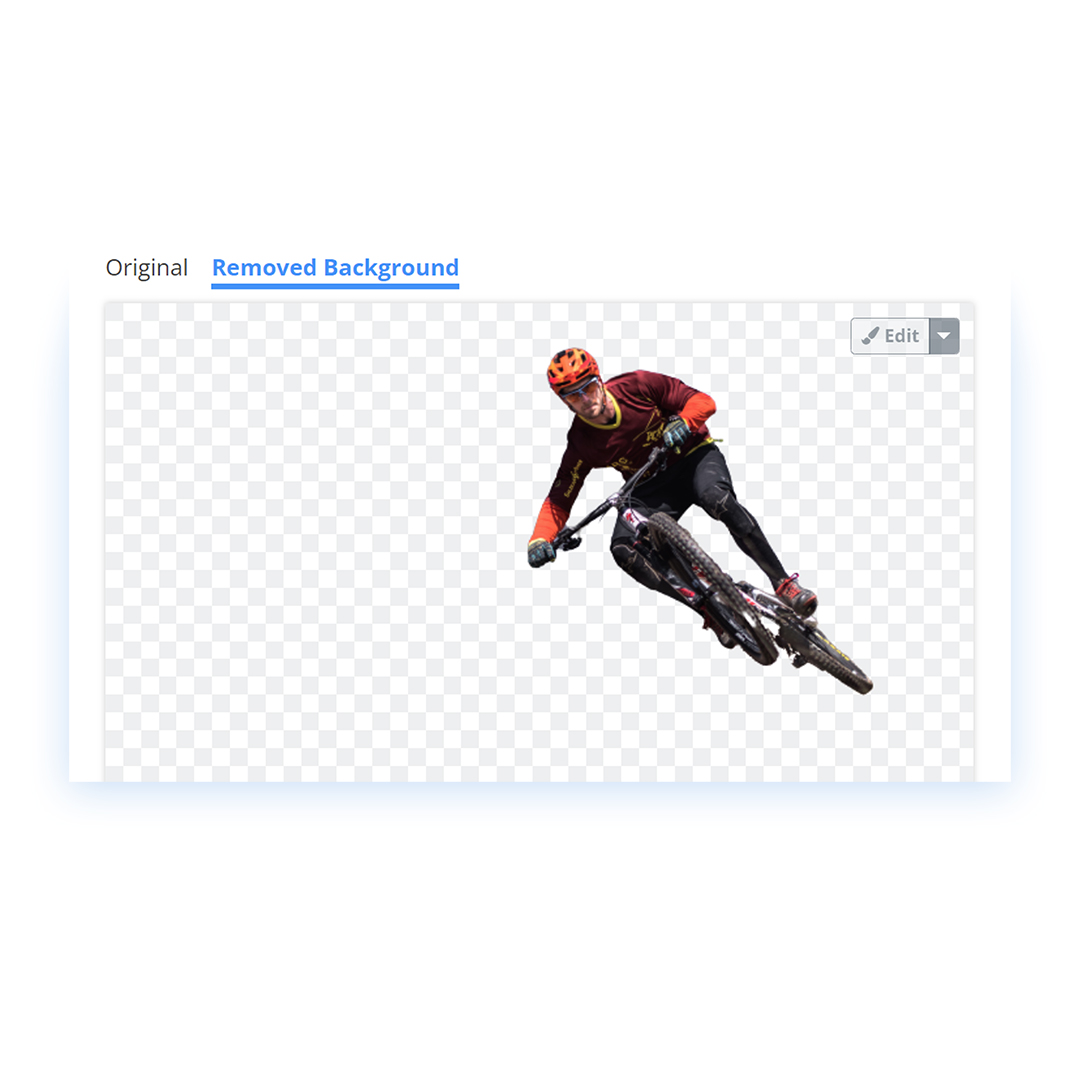
2. Image Editors - Make changes to your chosen image
Across our customers, we see 3 primary challenges when they optimise images:
2.1 Removing background
Let’s get straight to the point: We love remove.bg!
Make your image transparent or with a white background with just a few clicks.
2.2 Scaling
Especially when creating HTML5 banners, the different publisher platforms have requirements for the file size and weight of the banner. Your chosen image is often the sinner when your banner is too big.
Therefore, we recommend TinyPNG to scale down your images.
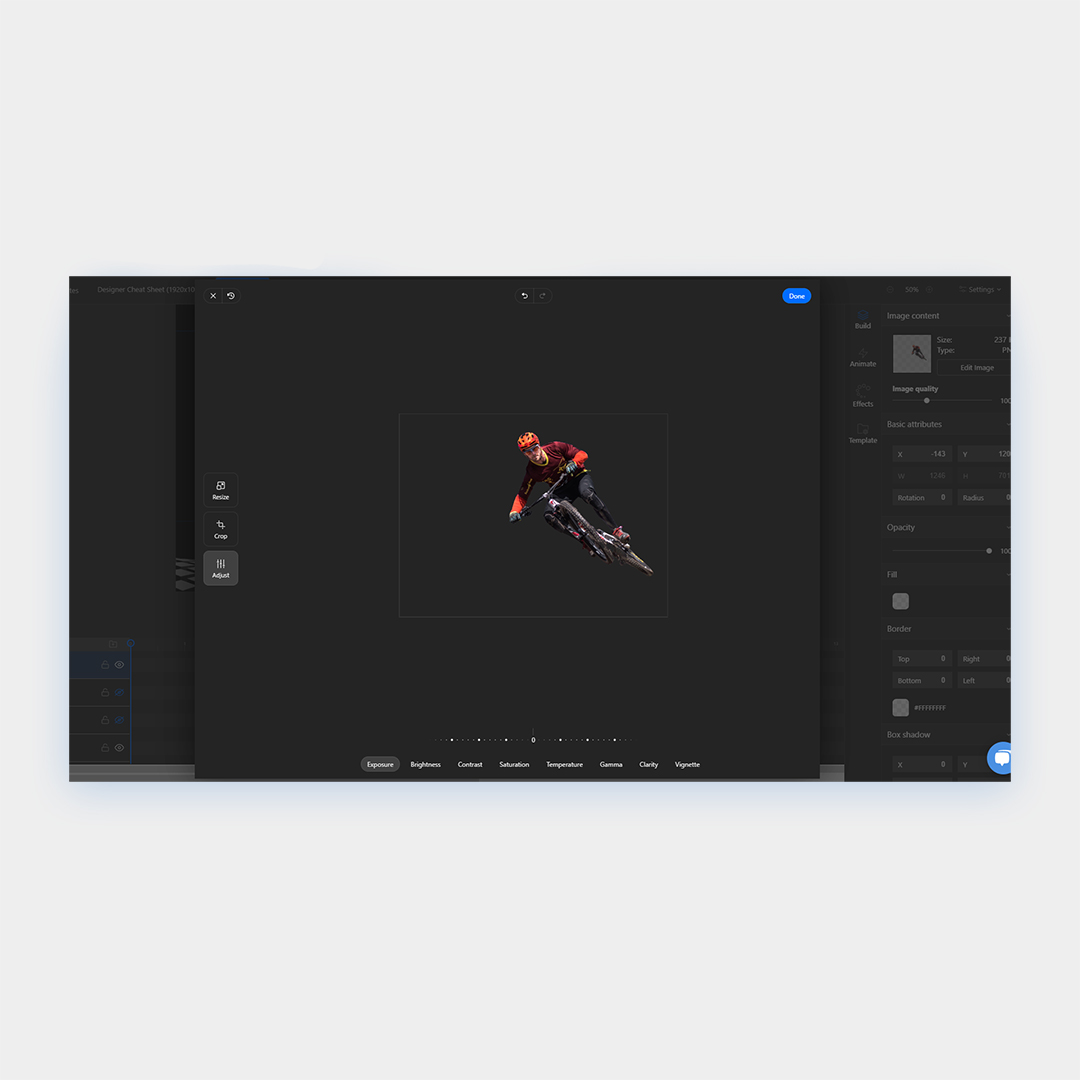
2.3 Styling
Adobe Photoshop is the obvious choice. But not all you reading this have an Adobe subscription - or the skills to make your desired styling optimisations.
Photopea is an online photo editor - which can be described as a light and free version of Adobe Photoshop.
Because we see our users do the above-mentioned tasks on a daily basis, we want to highlight Zuuvi as a valuable tool to get the job done. We have recently added a Photo Editor within our Zuuvi platform that can both style and scale images.
Read more about our Photo Editor here
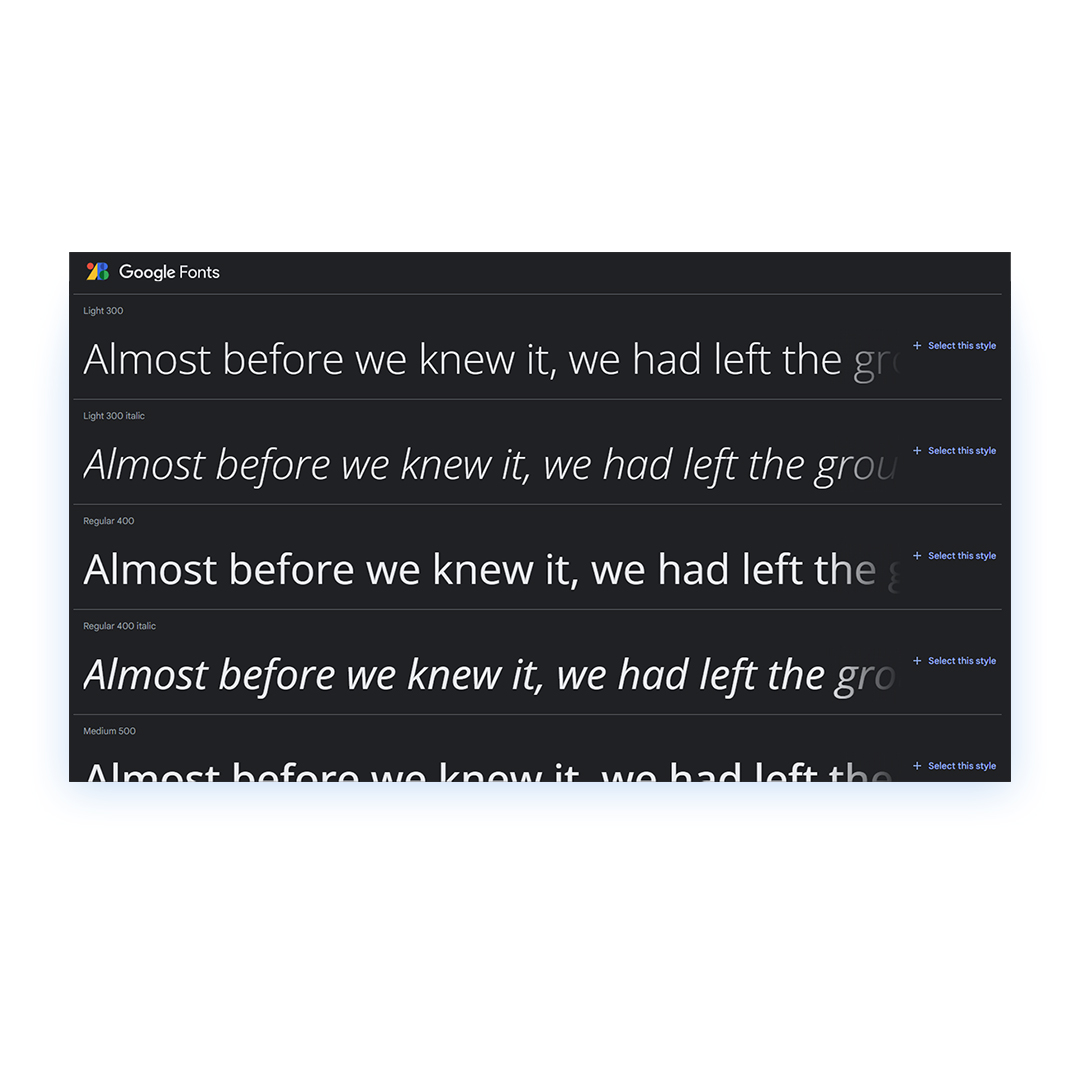
3. Fonts - Let's make the text follow brand guidelines
If you don’t have your font downloaded to your computer, Google Fonts is the obvious choice to find exactly the font styles you need. A great thing about Google Fonts is that they are royalty-free and up for grabs.
Dafont is another option, but heads up: Some of the fonts are not royalty-free.
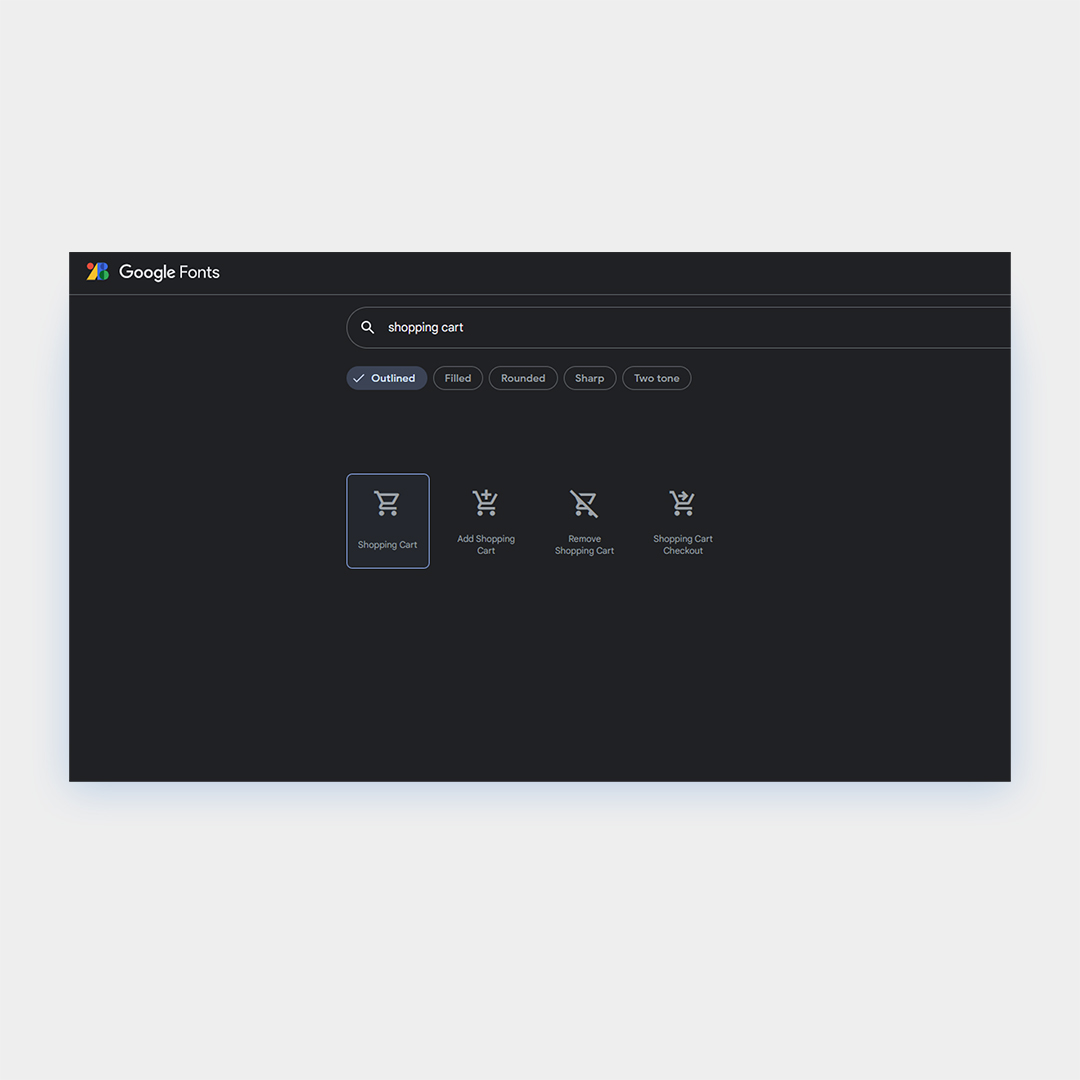
4. Icons
Icons are a great way to lighten up a digital ad and make it less text-heavy as icons can help guide the viewer to understand the message of the ad.
Flaticon and Freepik are both great options to download free icons. But the selection of free icons is limited and it can be difficult to find icons in similar styles without having to purchase icon ‘packages’.
Therefore, Google Icons is our preferred free icon provider. All icons are free and you even have 5 different styling options to make the icons look more like your brand visual identity.
5. Video Ads - How about adding video?
To make your digitals even more ‘alive’, adding video is a great way to utilize that. There has been a significant increase in the number of digital ads produced, which are now video ads - both for social media and display. Read more about how to create a video ad here.
But you need the video material for it!
5.1 Download stock video material
Similar to downloading images(step 1), it is some of the same providers we will mention here; Pexels for free videos and GettyImages for paid. Check it out, there are some very cool videos on the platforms ready to be downloaded.
5.2 A ‘cherry-on-top’ for the more advanced - Add video effects to your digital ad
This is a hack, that our Graphic Designer urged us to include in this Cheat Sheet. So here it comes.
Video elements can give that extra edge to your digital ad - and it doesn’t have to be rocket science to produce. But you will need some kind of video editing software, like Adobe Premiere Pro. For instance, in this ad, the smoke has been added behind the vehicle by finding and importing video material containing smoke on a black background and simply playing around with the different blending modes.
Here are the steps!
1. Download a smoke video with a black background from Pexels
2. Import it into your video editing software
3. Play with the blending modes on the smoke, usually "Lighten" works the best
4. Place it on top, behind or over your background layer
5. Export
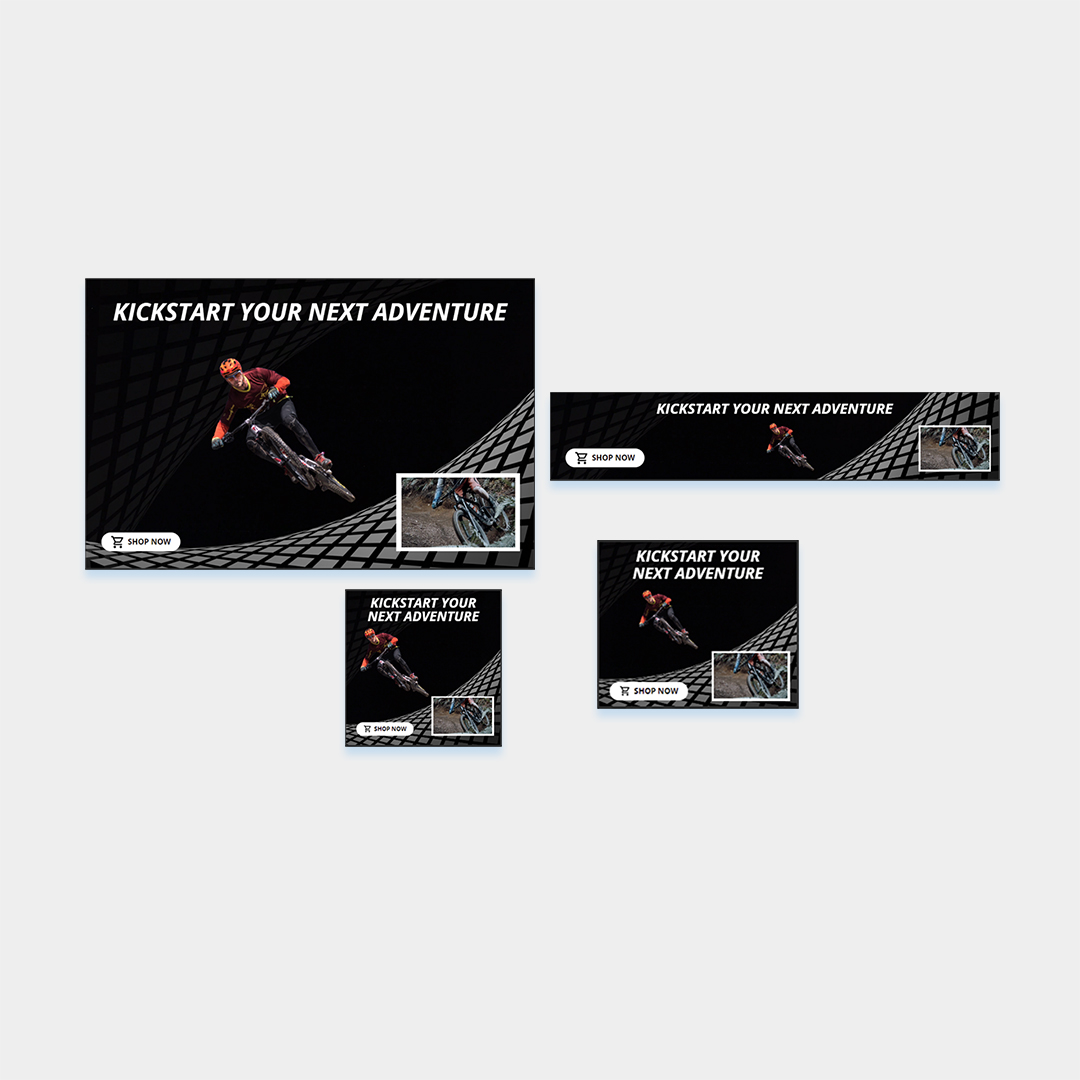
7. Template Production - Auto-generate your ad production
You might be in a situation where you want to have your digital ads versioned to different platforms, which requires them to have different sizes (social media and display.
Get the overview of preferred image sizes for each platform here.
This can be a long process to make many different versions of the same ad and therefore, tools with the ability to create templates and auto-generate all formats come great in hand. And you might have guessed it, but Zuuvi can help you with this exactly.
Build your own unique template or choose from a variety of standard templates and add your preferred text, logo, images, video and call-to-action button.
It is built on effortless drag-and-drop modules where you can add effects to animate your digital ads.
Try Zuuvi for free for 14 days here

8. WHY SO SERIOUS?
Let's also have some fun…
Remember we mentioned tools to create your own Slack Emojis and memes? Maybe you have scrolled down only thinking about when we show you these. So here they are!
The process of creating content can sometimes be tough, but we hope this guide can help you make it smoother and faster.
If we missed a tool, we will happily hear your feedback and add it to our list!
Thank you for reading!

