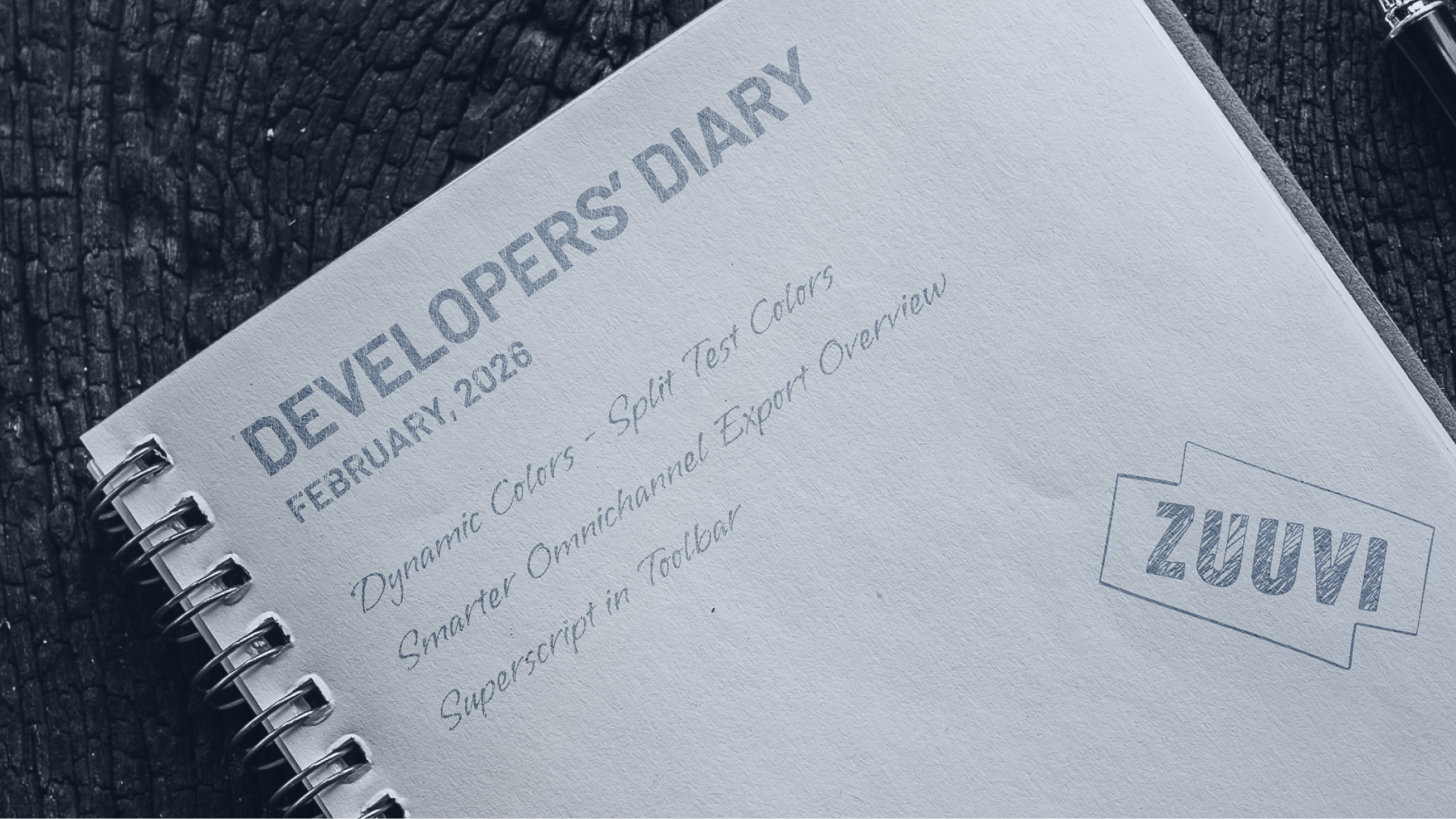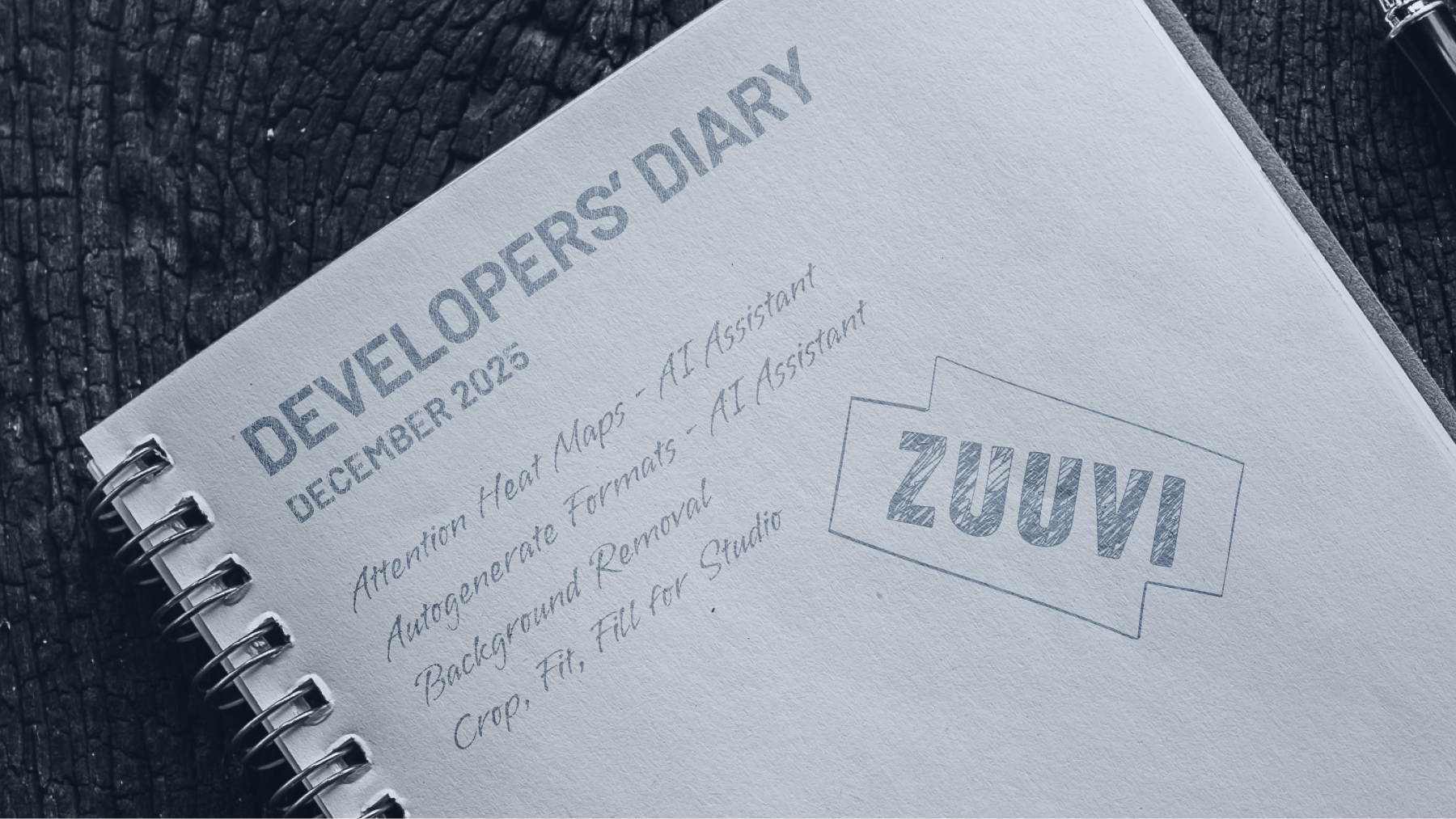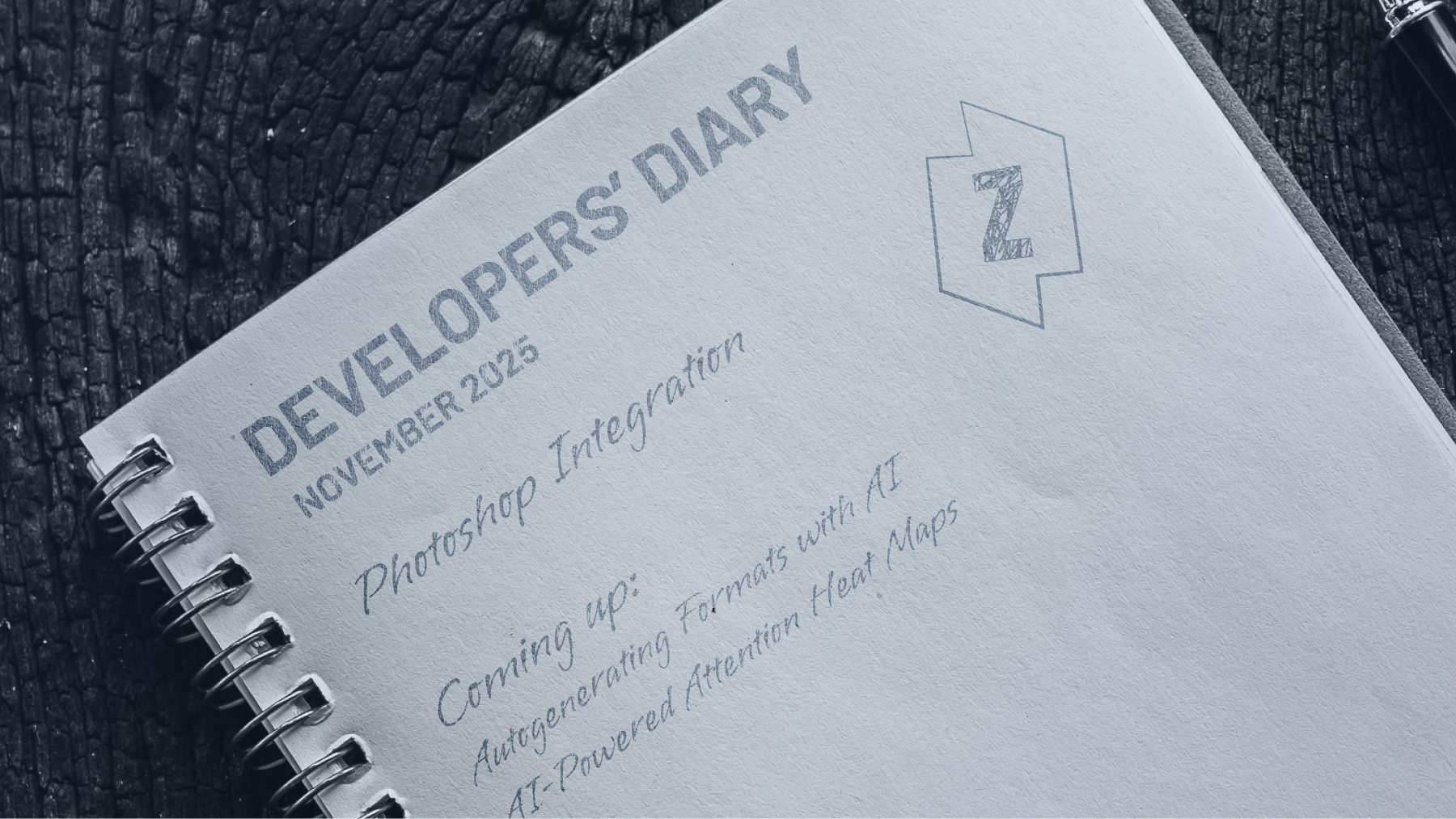Adobe Animate
Adobe Animate is a multimedia authoring and animation software developed by Adobe Systems. It provides a wide range of tools and features for creating interactive and animated content. Here are some key terms and concepts related to Adobe Animate:
-
Timeline: The timeline in Adobe Animate displays the sequencing of animation frames and allows users to manipulate and control the timing of various elements in their projects. It provides a visual representation of the animation process.
-
Keyframe: A keyframe is a reference point that defines a specific state or position in an animation. By setting keyframes at different points in the timeline, users can create smooth transitions and movements between frames.
-
Motion Tween: Motion tweening is a feature in Adobe Animate that allows users to create smooth animations by automatically generating intermediate frames between two keyframes. It simplifies the process of animating objects, characters, or text along a defined path or with specified transformations.
Challenges with Adobe Animate:
-
Complexity: Adobe Animate can be complex and challenging to learn, especially for beginners. The software offers a wide range of tools and features, which can be overwhelming for new users. It requires a certain level of proficiency and familiarity with animation principles to fully utilize its capabilities.
-
Steep Learning Curve: Due to its extensive functionality, mastering Adobe Animate may take time and effort. Users need to invest in learning the software and understanding its various features to create professional-quality animations. The learning curve can be a barrier for users seeking quick and simple animation solutions.
Adobe Animate is a powerful animation software that offers a range of features and tools for creating interactive content. However, it can be challenging to produce animations due to its complexity and steep learning curve. Additionally, some users may experience a less smooth user experience compared to other animation software options. Nonetheless, with dedication and practice, Adobe Animate can be a valuable tool for creating engaging and dynamic animations.
Read more about seamless ad product with Zuuvi here